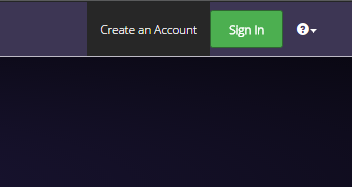
Step 1 : Create your account
To create your account click on the 'Create an Account' link in the top right-hand corner.
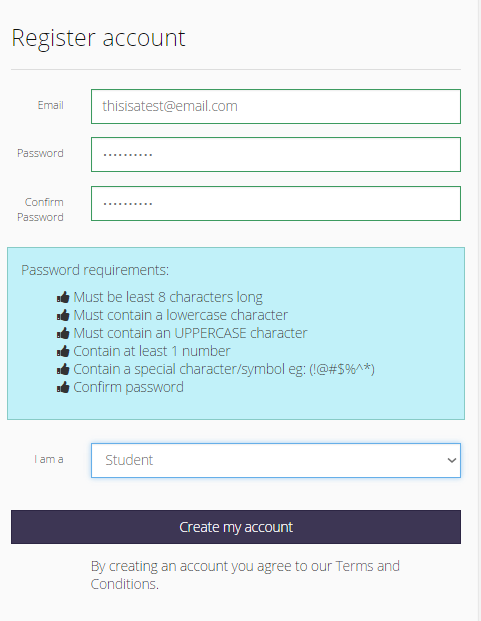
Step 2 : Filling out the account creation form
Fill out the creation form with all the necessary details, ensuring a valid email address and password, and click the create button.
For security purposes, passwords must contain a minimum of 8 characters, including a lowercase character, an UPPERCASE character, a number and a symbol.

Step 3 : Fill in your account details
After creating your account you will be redirected to a form to finalize your account details.
Fill out the form with the relevant information, the fields marked with an asterisk (*) are required. It is recommended to fill out all the fields however it is not necessary.
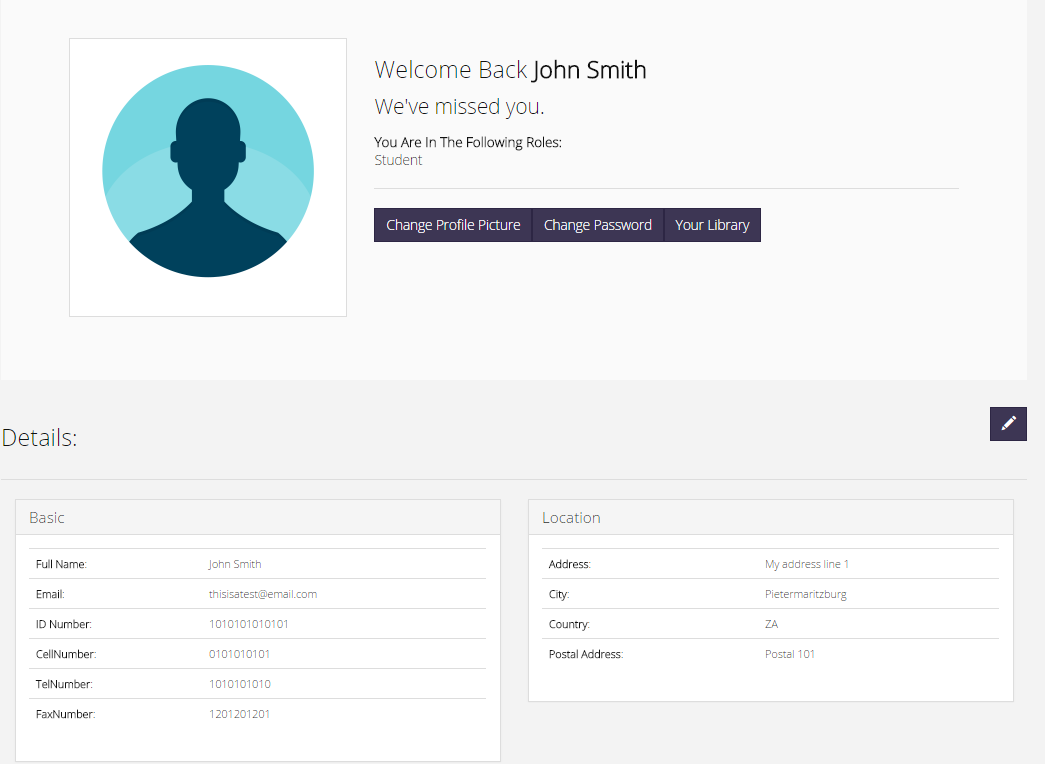
Congratulations you have successfully created your account
After account creation you will be redirected to your profile, from here you can edit your details and customise your profile with a profile picture.
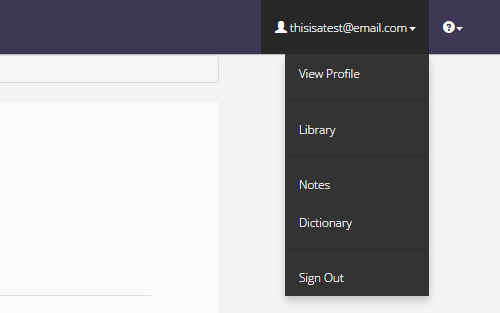
A little bit extra: Click on your profile name in the top right-hand corner to access a variety of functions.
From the dropdown you can access the dictionary, create notes for yourself, view your library and log out.
If something went wrong, or was not exactly as noted in the steps, try some of the solutions below.
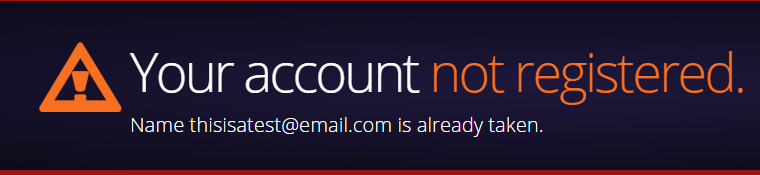
My account name is already taken
If a warning appears stating that the name is already taken then you already have an account, please log in, if you are unsure on how to do this please visit our help page on logging in.