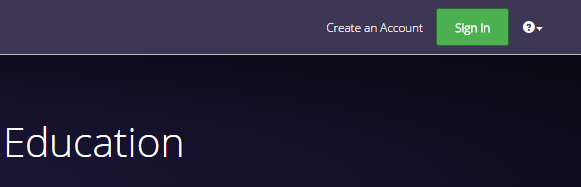
Step 1 : Accessing the sign in form
To open the sign in form, click on the green 'Sign In' button in the top right-hand corner.
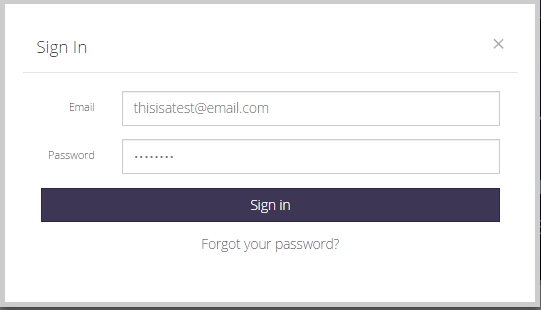
Step 2 : Filling in your details
Fill out the sign in form using the details you created your account with.
(Email and password)
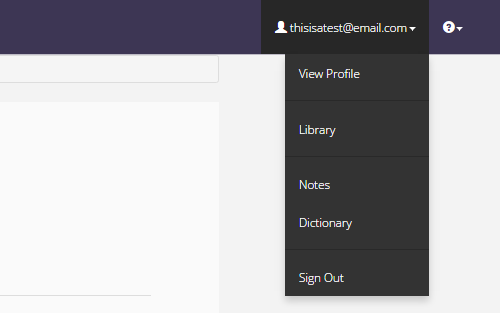
Congratulations, you have successfully signed in
You will notice the sign in button has disappeared and is displaying your profile name.
Clicking on your profile name gives you access to a variety of functions, all of which will be explained below, click on each of these options to access them.
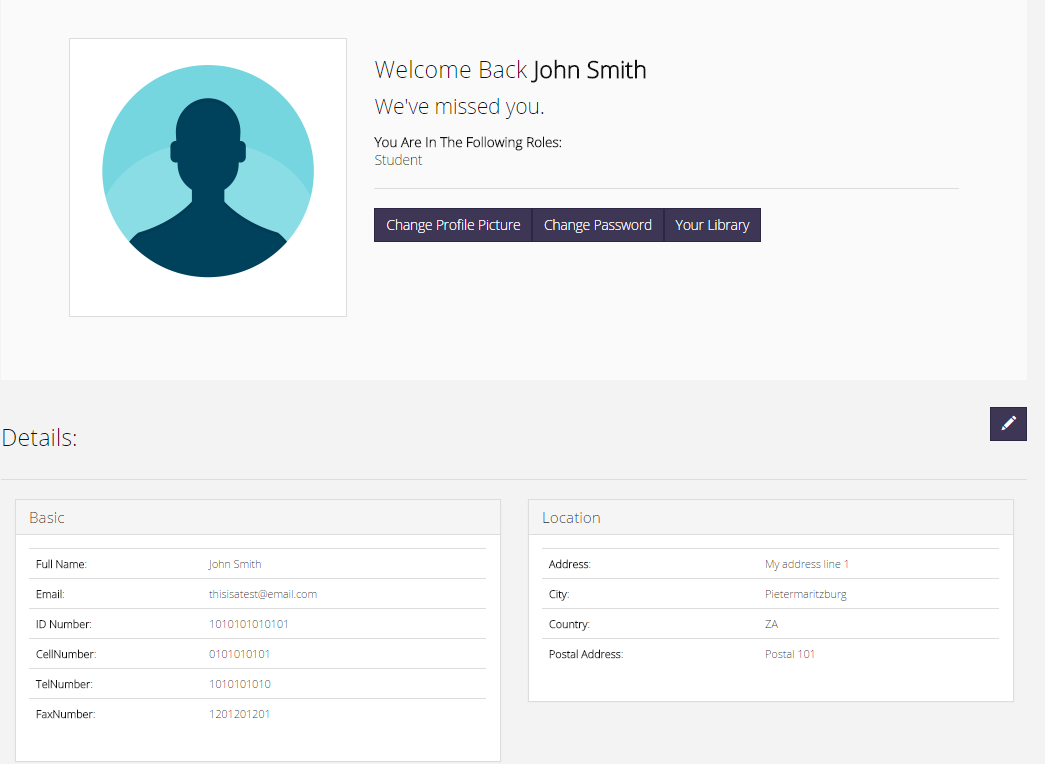
View Profile: Clicking on view profile takes you to the profile page.
From here you can edit your profile as well as view your library and manage your notes or bookmarks.
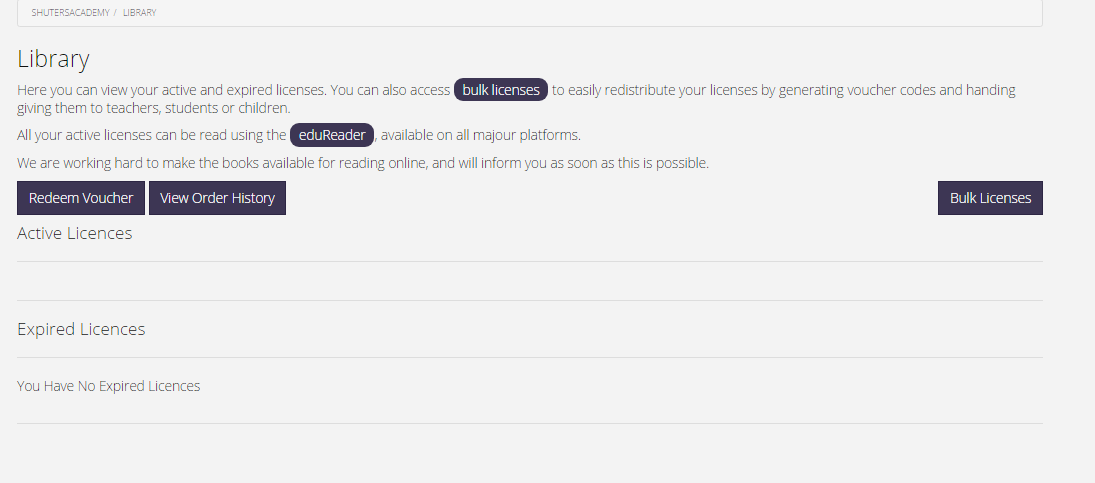
Library: Clicking on 'Library' takes you to you to a library of all your ebooks
From here you can view your active and expired book licenses as well as redeem vouchers and view your order history.
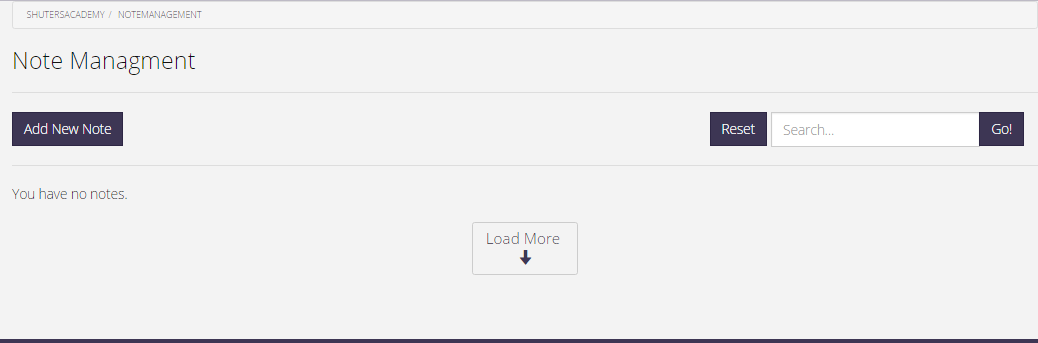
Notes: Clicking on 'Notes' takes you to you to a note management page.
Here you can search, view and add notes on any of your ebooks.
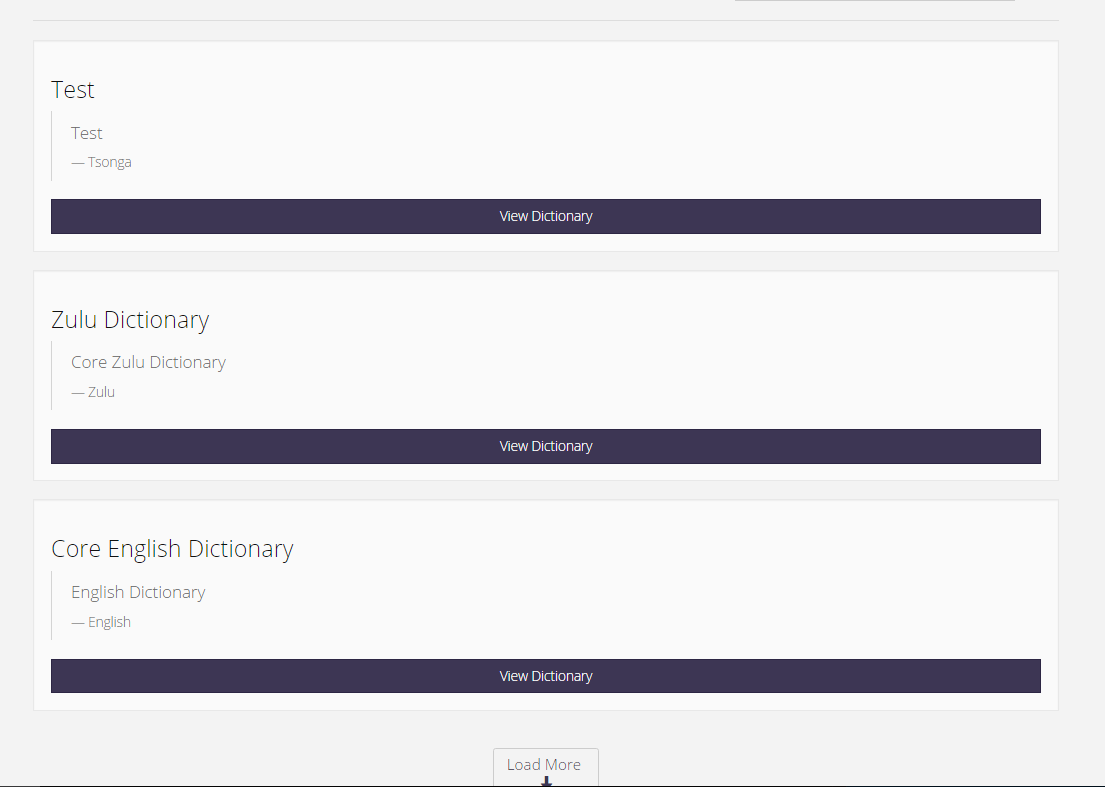
Dictionary: Clicking on 'Dictionary' gives you access to dictionaries of different languages.
Here you see a list of dictionaries, by going into these you can search up words of different languages.
If something went wrong, or was not exactly as noted in the steps, try some of the solutions below.
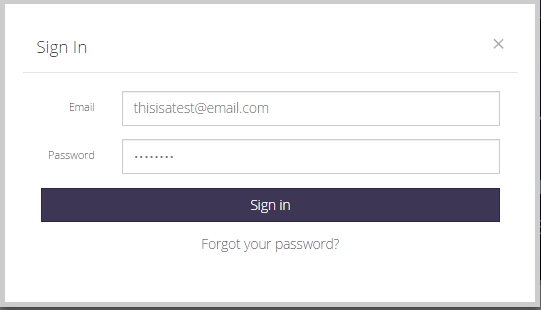
Forgot my password/Username or password is incorrect
If you attempt to sign in and a message displays saying your username or password is incorrect, you may have made a mistake or CAPSLOCK WAS ON BY ACCIDENT. Please try to log in again
If you have forgotten your password (or username), on the sign in form, click 'Forgot Your Password?'. This will take you to a page to enter your email. This email will display your username and give you the option to reset your password.